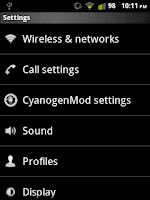This is a Cyanogen Mod 7 ROM i.e. CM tweaks on Gingerbread. Now this may be slightly confusing for some readers - how does this differ from the Froyo ROM currently on their phone? To know more about CM7 and Gingerbread click here.
FAQ - click here - read this before asking questions or reporting bugs
Changes in Gingerman v7 that cause confusion - READ THIS ALSO BEFORE POSTING BUGS OR COMMENTING:
Known Issues:
Still think there is a bug in the ROM?
To see what bugs are present in the builds and to post any new ones you may have found click here to visit out bug tracker.
Donate:
Download and install:
The easy way - There is now a super easy way to install Gingerman:
Here's the manual download links for v7
Changelog:
Here at the bottom of the page
Screenshots:

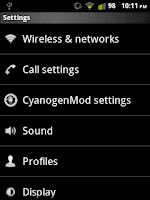

FAQ - click here - read this before asking questions or reporting bugs
Changes in Gingerman v7 that cause confusion - READ THIS ALSO BEFORE POSTING BUGS OR COMMENTING:
- Audio is slightly broken but most problems can be resolved by doing this
Known Issues:
Still think there is a bug in the ROM?
To see what bugs are present in the builds and to post any new ones you may have found click here to visit out bug tracker.
Donate:
Download and install:
The easy way - There is now a super easy way to install Gingerman:
- Download ROM Manager from the market if you are flashing for the first time - if you are upgrading ROM manager is already on your phone
- Go to ROM manager and choose Download ROM
- Click on Ideos Dev Team and then Gingerman v7 and finally Download
- (Optional) You can choose to flash the multitouch kernel if you prefer multitouch to overclock.
- Wait for it to download fully
- It should reboot and you should have Gingerman v7 :)
Here's the manual download links for v7
Changelog:
Here at the bottom of the page
Screenshots: